Local Storage seems to be disabled in your browser.
For the best experience on our site, be sure to turn on Local Storage in your browser.
Recipe Cards are Back! Here’s Why
Recipe Cards are Back! Here’s Why
Here's a look at why printed recipe cards can be more convenient to use than recipes on screens.
 When it comes to collecting and compiling recipes, online is usually the way to go. However, did you know that when you’re ready to use those recipes, it can be easier and more convenient to have a handy box of recipe cards within arm’s reach?
Stop swiping your phone with flour-covered hands or struggling to remember which app contains the recipe for the air fryer ravioli you’ve been craving! It’s time to take your favourite online recipes and make a set of customized, personalized recipe cards that you can store in a box on your kitchen counter or in a cupboard.
Hint: Looking for a fun activity to do with the kids? Get them to decorate a 3” x 5” file card box that you can use to store your recipe cards in!
When it comes to collecting and compiling recipes, online is usually the way to go. However, did you know that when you’re ready to use those recipes, it can be easier and more convenient to have a handy box of recipe cards within arm’s reach?
Stop swiping your phone with flour-covered hands or struggling to remember which app contains the recipe for the air fryer ravioli you’ve been craving! It’s time to take your favourite online recipes and make a set of customized, personalized recipe cards that you can store in a box on your kitchen counter or in a cupboard.
Hint: Looking for a fun activity to do with the kids? Get them to decorate a 3” x 5” file card box that you can use to store your recipe cards in!
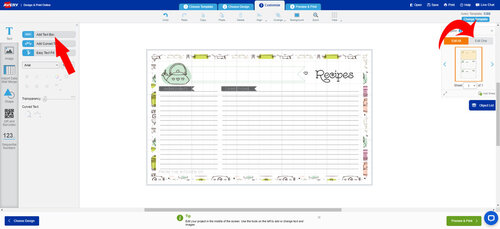 Here’s what you’ll need to make your own set of wipeable recipe cards and box dividers.
Avery Index Cards
Avery Self Adhesive Laminating Sheets
Avery Multi-Use UltraTabs™
Avery Clear Address Labels (Optional)
Here’s what you’ll need to make your own set of wipeable recipe cards and box dividers.
Avery Index Cards
Avery Self Adhesive Laminating Sheets
Avery Multi-Use UltraTabs™
Avery Clear Address Labels (Optional)
 When it comes to collecting and compiling recipes, online is usually the way to go. However, did you know that when you’re ready to use those recipes, it can be easier and more convenient to have a handy box of recipe cards within arm’s reach?
Stop swiping your phone with flour-covered hands or struggling to remember which app contains the recipe for the air fryer ravioli you’ve been craving! It’s time to take your favourite online recipes and make a set of customized, personalized recipe cards that you can store in a box on your kitchen counter or in a cupboard.
Hint: Looking for a fun activity to do with the kids? Get them to decorate a 3” x 5” file card box that you can use to store your recipe cards in!
When it comes to collecting and compiling recipes, online is usually the way to go. However, did you know that when you’re ready to use those recipes, it can be easier and more convenient to have a handy box of recipe cards within arm’s reach?
Stop swiping your phone with flour-covered hands or struggling to remember which app contains the recipe for the air fryer ravioli you’ve been craving! It’s time to take your favourite online recipes and make a set of customized, personalized recipe cards that you can store in a box on your kitchen counter or in a cupboard.
Hint: Looking for a fun activity to do with the kids? Get them to decorate a 3” x 5” file card box that you can use to store your recipe cards in!
Why recipe cards still make sense
Grandma was right! Recipe cards are a quick and convenient way to get dinner on the table and treats into tummies.Stop Searching Through Multiple Apps and Sites
Keep a box of printed recipe cards on the counter to put your household’s favourite recipes at your fingertips. No scrolling or trying to remember where you last saw the recipe. Just print out a card and add it to the box of favourites on your countertop.No More Messy Screens
Those of us who cook have all been there… in the middle of making a messy meal or baked treats and the need arises to look something up in the recipe. The problem is, your hands are covered in flour, dough, or some other type of mess, and your phone has gone into sleep mode. That means you either have to stop the cooking flow to wash up or risk getting the mess on your phone (and conversely whatever germs are on your phone into the food you’re preparing). With a printed recipe card, you can take the card out at the start of your cooking process and simply glance over as needed, without the hassle of screen timeouts or spreading the mess.Add to a Vintage Aesthetic
If you’re creating a vintage, rustic, or farmhouse aesthetic in your kitchen, you’ll find that a charming recipe card box displayed on a shelf or tucked into a corner is a detail that really cannot be skipped.Creates Keepsakes
One of the best things about keeping a file of printed recipe cards is that it adds a meaning when those recipes are shared and handed down. After all, wouldn’t it be nicer to have a box of mom’s favourite family recipes, than an email or text message filled with random recipe links?How to Make Printable Recipe Cards
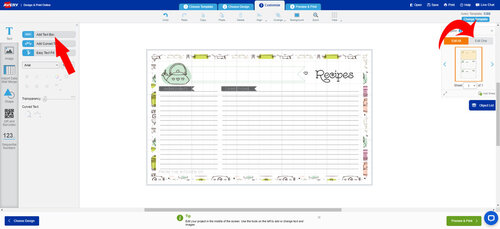 Here’s what you’ll need to make your own set of wipeable recipe cards and box dividers.
Avery Index Cards
Avery Self Adhesive Laminating Sheets
Avery Multi-Use UltraTabs™
Avery Clear Address Labels (Optional)
Here’s what you’ll need to make your own set of wipeable recipe cards and box dividers.
Avery Index Cards
Avery Self Adhesive Laminating Sheets
Avery Multi-Use UltraTabs™
Avery Clear Address Labels (Optional)
- Gather your favourite online recipes
- Click here to choose the Index Cards template and click the button that says Start Designing
- Choose a double or single-sided template and select the template
- Next, browse the pre-designs for a recipe card design and select it
- Select the Edit One button on your right before you begin adding your recipe details. This will allow you to add a different recipe to each card.
- Now, use the Add Text Box button on the left to begin filling out your recipe cards
- Once you’ve saved and printed your cards, it’s time to laminate. Follow the package directions on your Self Adhesive Laminating Sheets to give your recipe cards an extra layer of durability and protection.
- To make dividers for the different recipe types in your box, add an UltraTab to a blank or custom designed Index Card. Handwrite the recipe category on the tab, OR for extra polish, create tab labels in a fun font, using Avery Clear ½" x 1¾"Address Labels (7667) and apply them to each tab.
- Finally, add the cards and dividers to a 3” x 5” file card box and give it a place of honour in your kitchen
