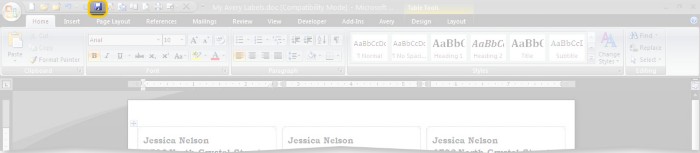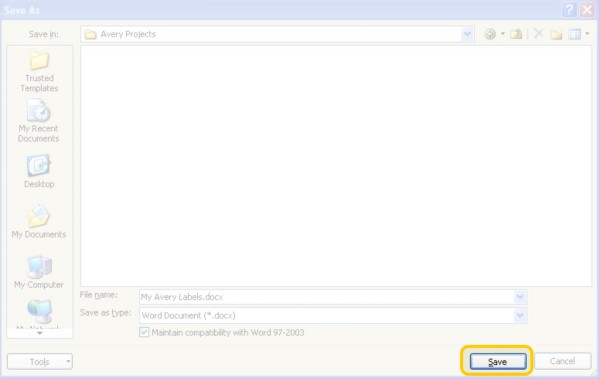Local Storage seems to be disabled in your browser.
For the best experience on our site, be sure to turn on Local Storage in your browser.
How to Save an Avery Template for Microsoft Word
Once you have finished formatting your template, click the Save As icon 
Name your Microsoft® Word document and click Save. Be sure to remember where you saved your project.