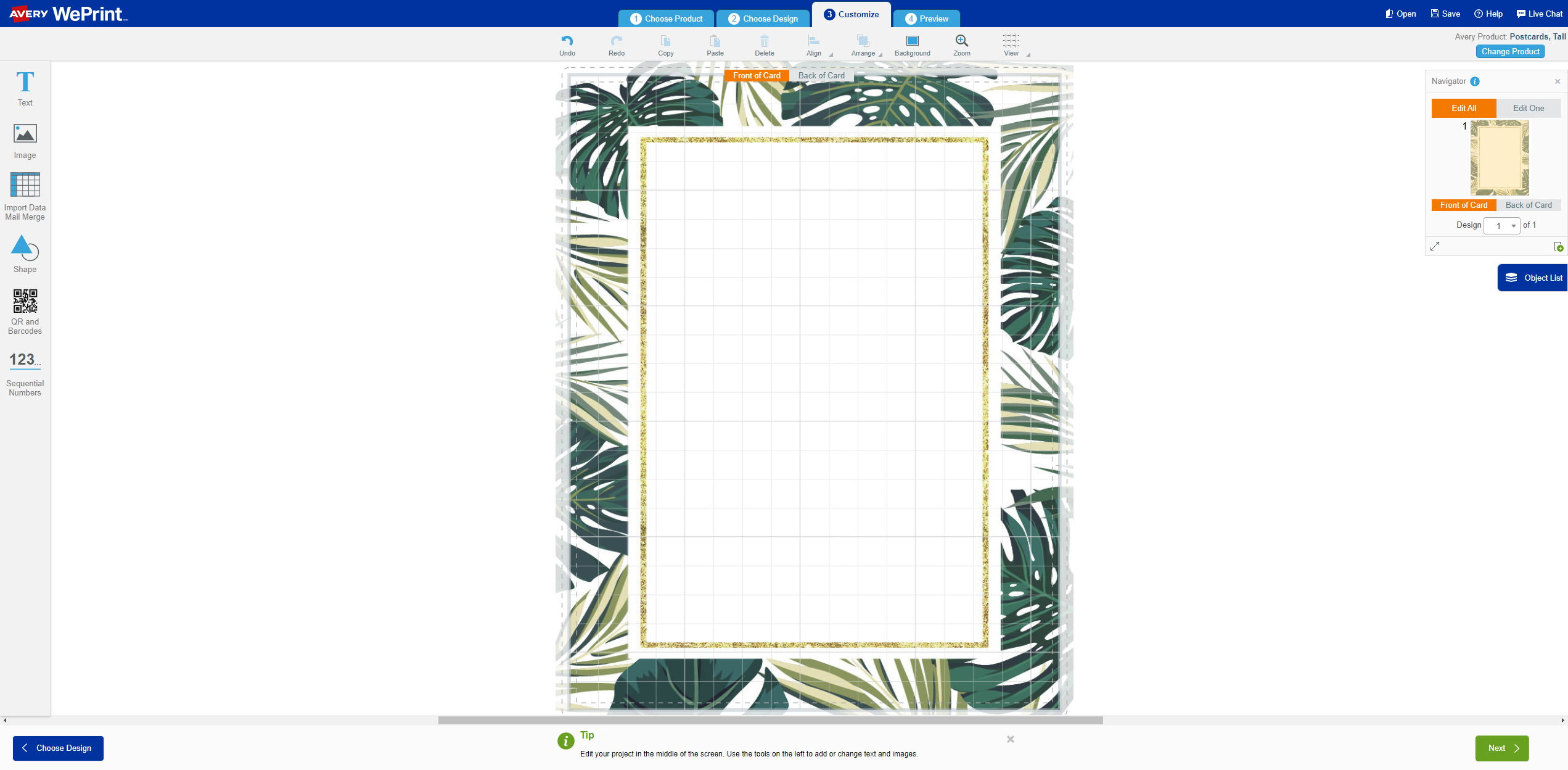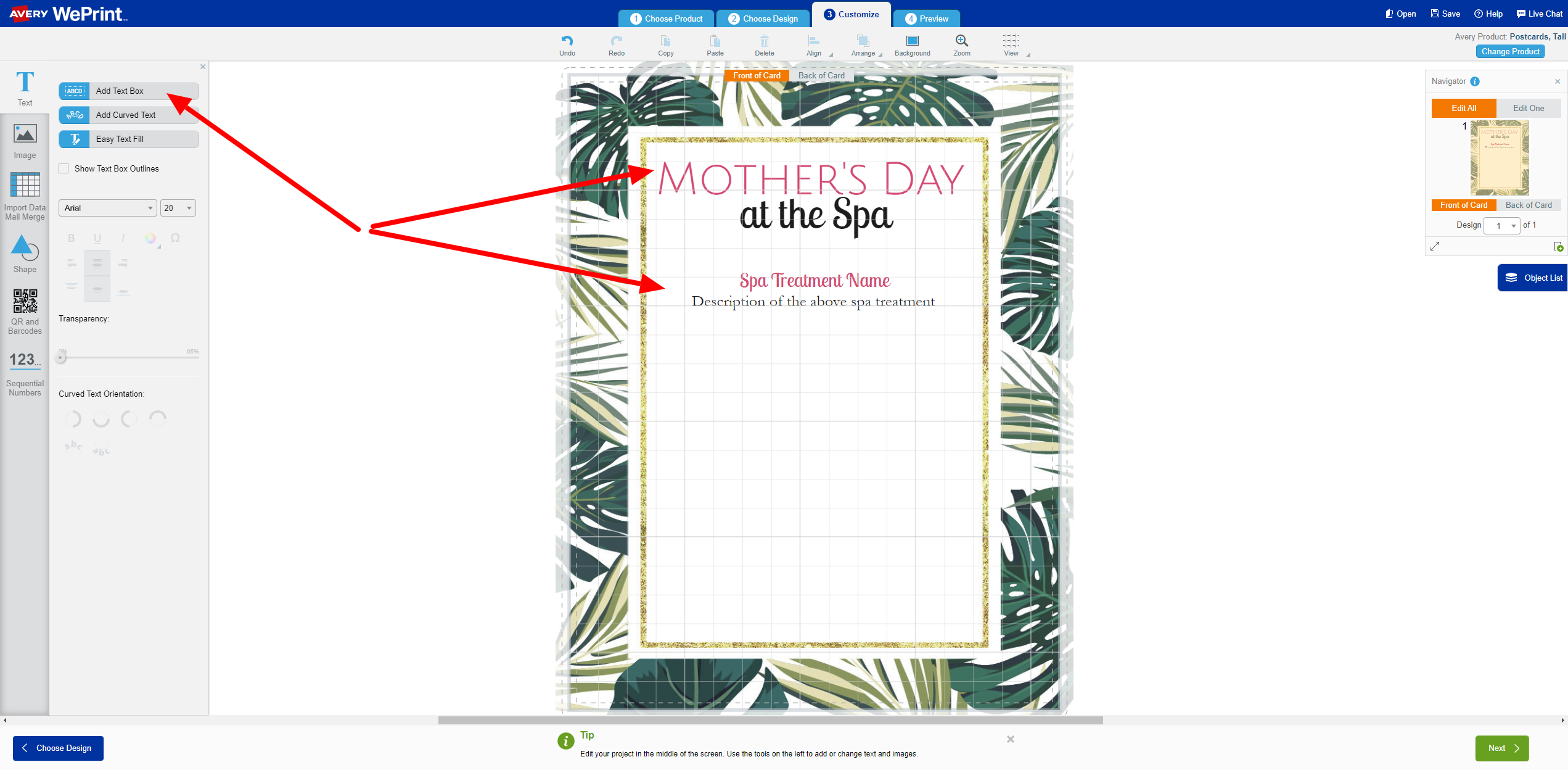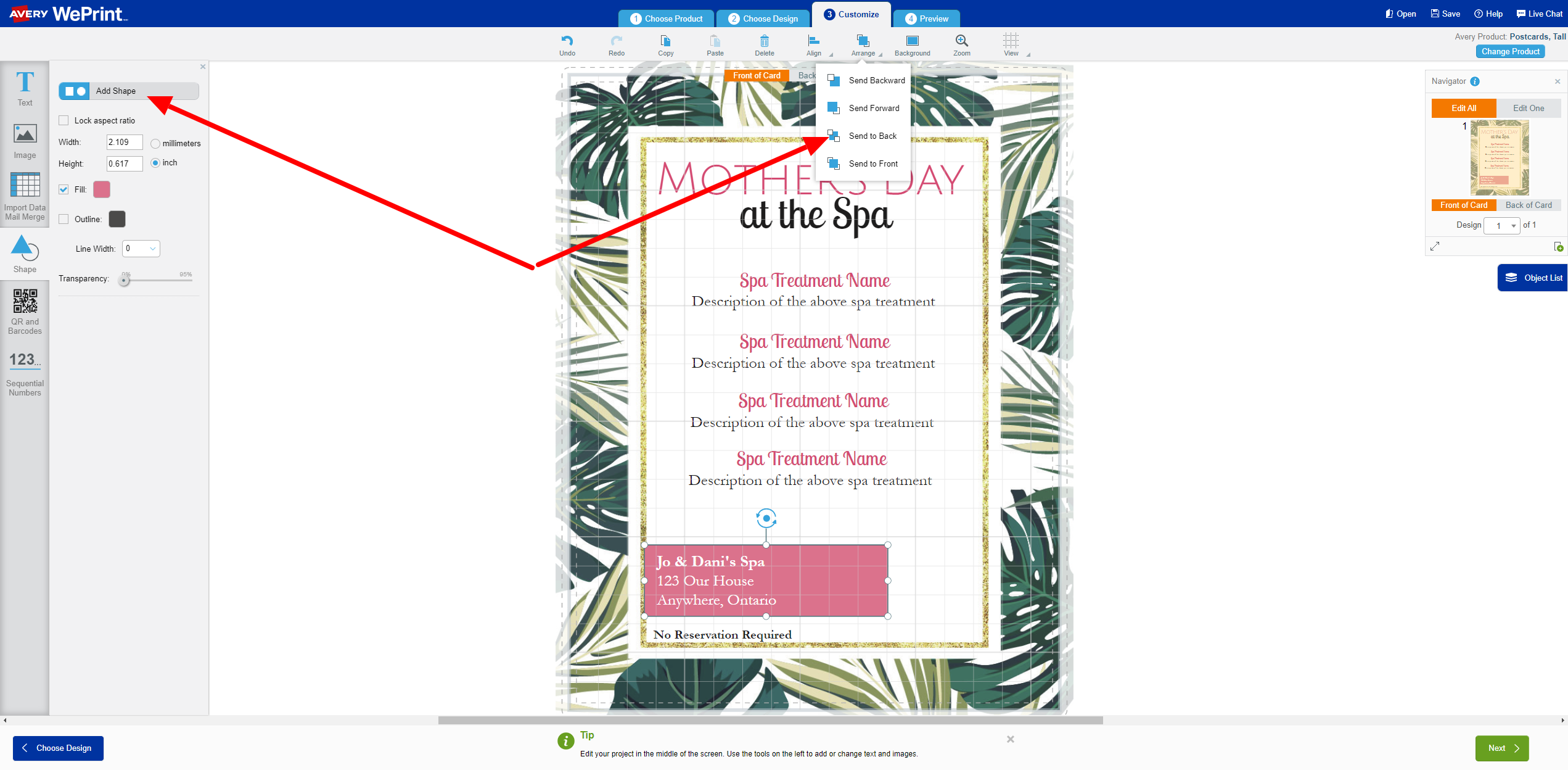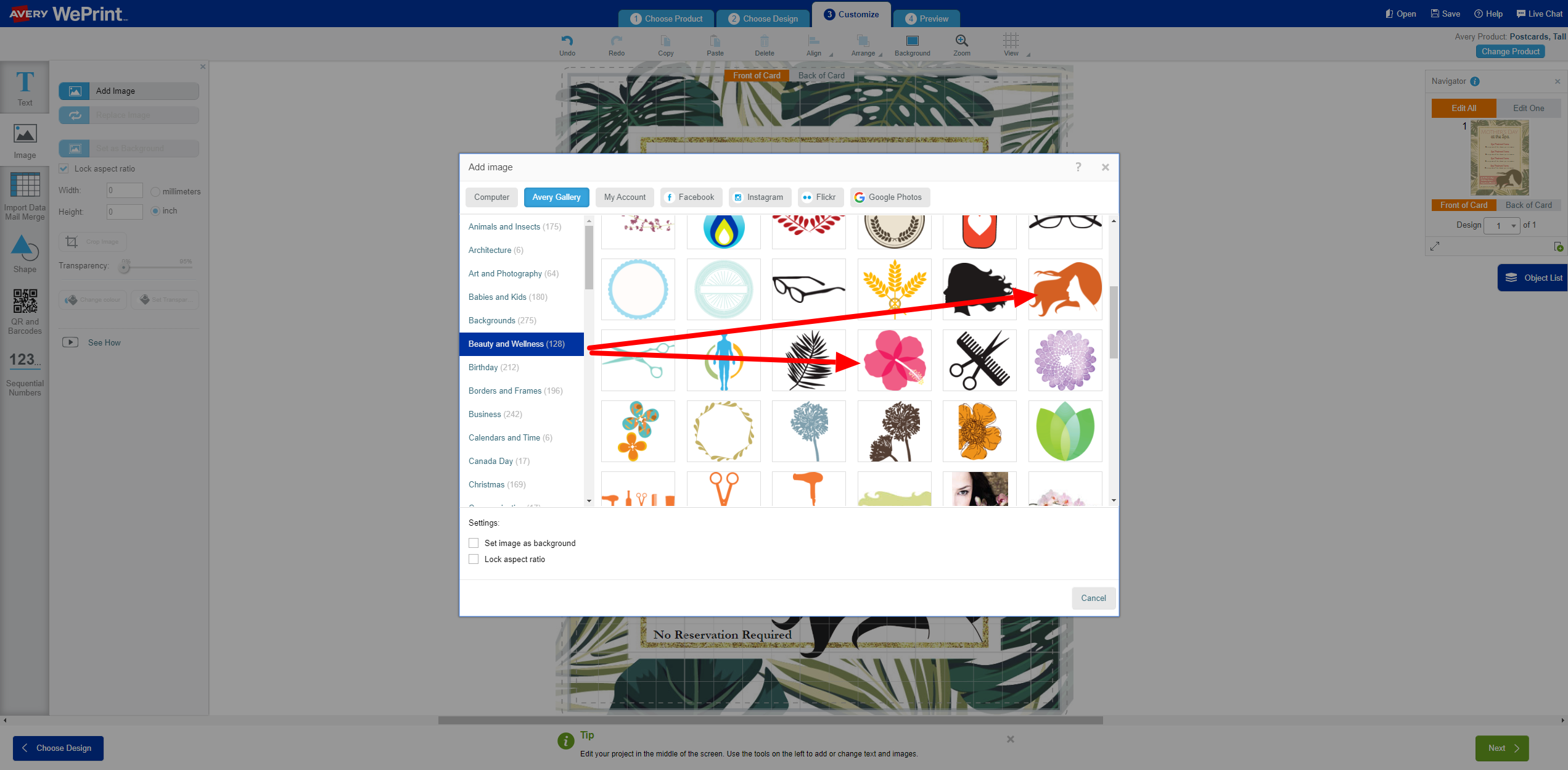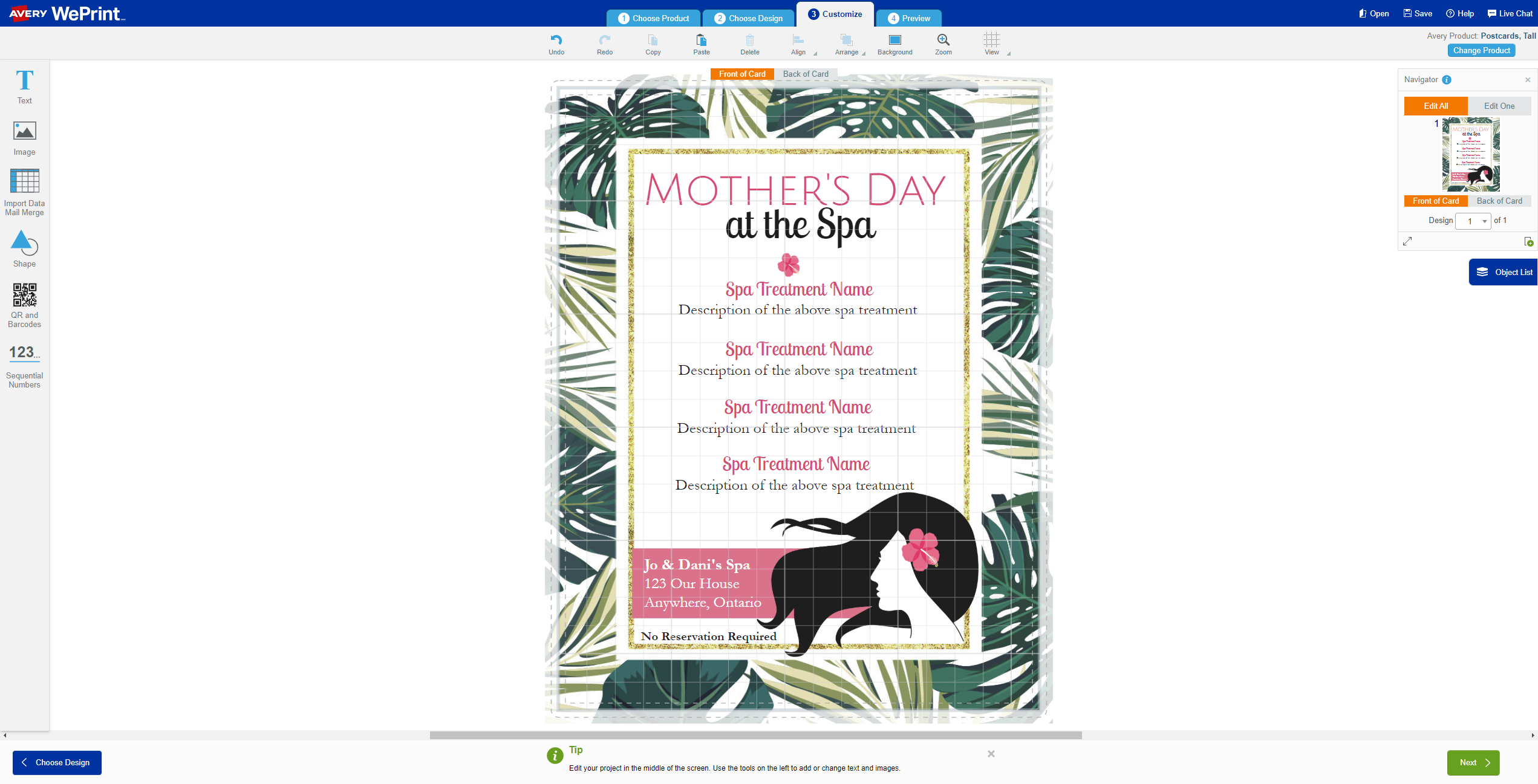Local Storage seems to be disabled in your browser.
For the best experience on our site, be sure to turn on Local Storage in your browser.
Spa in a Box Itinerary Walkthrough
Spa in a Box Itinerary Walkthrough
Were you inspired by our Mother’s Day Spa in a Box project? Here is a quick walkthrough to help you create your own tropical spa day itinerary (and other items).
Itinerary Template: Tropical Greenery
We began with the Tropical Greenery template applied to a Half-Fold Greeting Card. TIP: Apply the same design to the front and inside panels of this card then cut down the seam to create two itineraries. Perhaps one for mom and one for someone else.
Add Text
Start with your heading. If your heading takes up two lines (like our heading does) you might want to add interest by changing the font and colour.
Next, add the name and description for each spa treatment that you’re preparing (or sending). This could be a relaxing bath (include bath salts), manicure (send a new nail polish), pedicure (add a foot soak), facial (include a face mask), exfoliating treatments (include a sugar scrub), and other experiences.
Personalized Spa Details
Add some fun details about the spa location. Get the little ones to give the spa a name, add timing details, or just a fun note. To make this section stand out, we added a pink rectangle and placed it behind the text.
Add Fun Graphics
This image of the woman with the flower in her hair is actually two images put together. To begin click Add Image > Avery Gallery > Beauty & Wellness category. This will bring you to the image of the woman and the flower image.
The image of the woman is shown in a brown colour, but you can make it any colour you prefer. After you click to add the image to your project, you can then select it again to change the colour. You’ll see a menu pop up on the left side of your workspace that give you the option to change the image’s colour.
Once you have the colour you like, go back into the Beauty & Wellness gallery to add the flower. You’ll need to make it a bit smaller to give it that “tucked behind the ear” look.
Of course, you can personalize this and any other template to reflect your preferences. To add this theme to your spa day labels, simply choose the Tropical Greenery template and then select your desired label. From this point you can follow the steps in this walkthrough to add images, changes colours, and to edit the fonts.
Get started on your special Mother’s Day Spa in a Box project today!